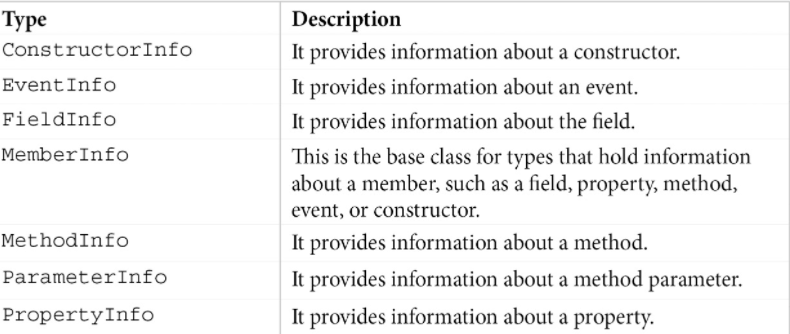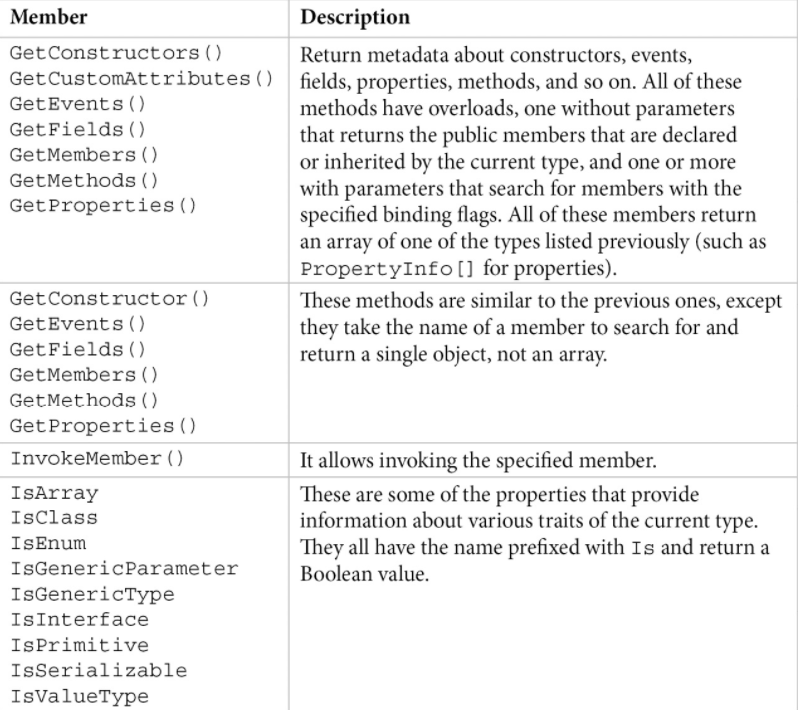is operator
Console.WriteLine(new A{val1=1,val2=2} is { val1:1 ,val3:0});//true
public class A
{
public int val1;
public int val2;
public int val3;
}
object o=default(object);
o is null //true
o is not null //false
is with patterns
object greeting = "Hello, World!";
if (greeting is string message)
{
Console.WriteLine(message.ToLower()); // output: hello, world!
}
int? xNullable = 7;
int y = 23;
object yBoxed = y;
if (xNullable is int a && yBoxed is int b)
{
Console.WriteLine(a + b); // output: 30
}
with expresion
a with expression produces a copy of its operand with the specified properties and fields modified.
it work only with record and struct for class you can use IClonable or serialization and deserialization
you use object initializer syntax to specify what members to modify and their new values:
public record Point(int X, int Y);
public record NamedPoint(string Name, int X, int Y) : Point(X, Y);
public static void Main()
{
Point p1 = new NamedPoint("A", 0, 0);
Point p2 = p1 with { X = 5, Y = 3 };
Console.WriteLine(p2 is NamedPoint); // output: True
Console.WriteLine(p2); // output: NamedPoint { X = 5, Y = 3, Name = A }
}
stackalloc
allocate stacked memory for performance purposes
const int MaxStackLimit = 1024;
Span<byte> buffer = inputLength <= MaxStackLimit ? stackalloc byte[MaxStackLimit] : new byte[inputLength];
Span<int> first = stackalloc int[3] { 1, 2, 3 };
Span<int> second = stackalloc int[] { 1, 2, 3 };
ReadOnlySpan<int> third = stackalloc[] { 1, 2, 3 };
Touples
public class A
{
public int val1;
public int val2;
public int val3;
(int v1,int v2,int v3) GetVal()
{
return (val1, val2);
}
}
(int t2,int t3) T = (1, 2);
anonymous object
var m = new { m = 12 };
(int Id, string Name) M=(1, "hello");
List<int> vals = new(){ 1, 2, 3 };
A aa = new(1,2,3);
A aa = new(){val1=1,val2=2,val3=3};
Record
by default record is a class compares the record with == it compares the properties
with == operator
class compare with reference
struct not accept
record compare with values
record A
{
public int a { get; init; }
public int b { get; init; }
}
record AA(int a, int b);
extension method
public static class StringExtensions
{
public static void GobbleGobble(this string s,int val) //new string("").GobbleGobble(12)
{
Console.Out.WriteLine("Gobble Gobble, " + s);
}
}
class Data1
{
public int Id => 1; //property
public string Name => "Test";//property
}
record Data2(int Id,string Name); //properties
var ( Id, Name) = new Data2(Id :1, "test");
Deconstruct function in class
class Data
{
public int Id { set; get; }
public string Name { set; get; }
public void Deconstruct(out int Id, out string Name)
{
Id = this.Id;
Name = this.Name;
}
};
var ( Id, Name) = new Data(){Id =1, Name="test"};
( int Id, string Name) = new Data(){Id =1, Name="test"};