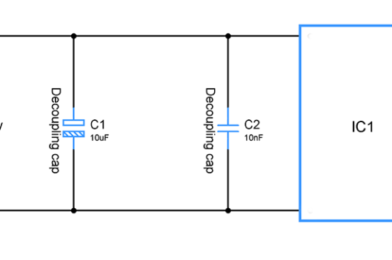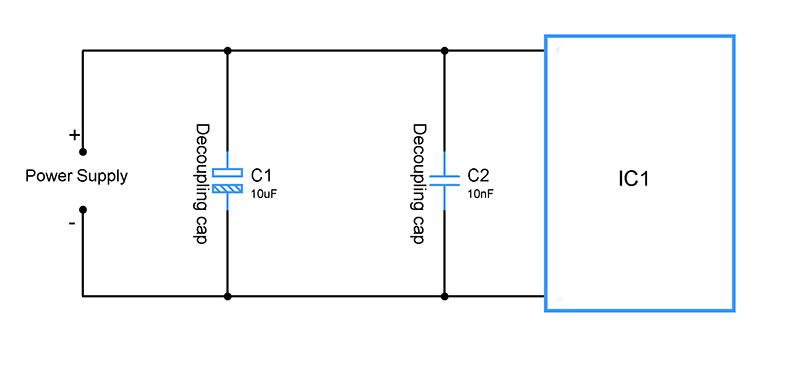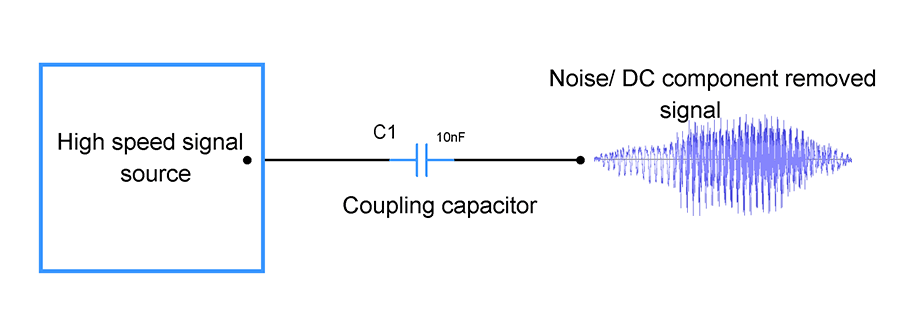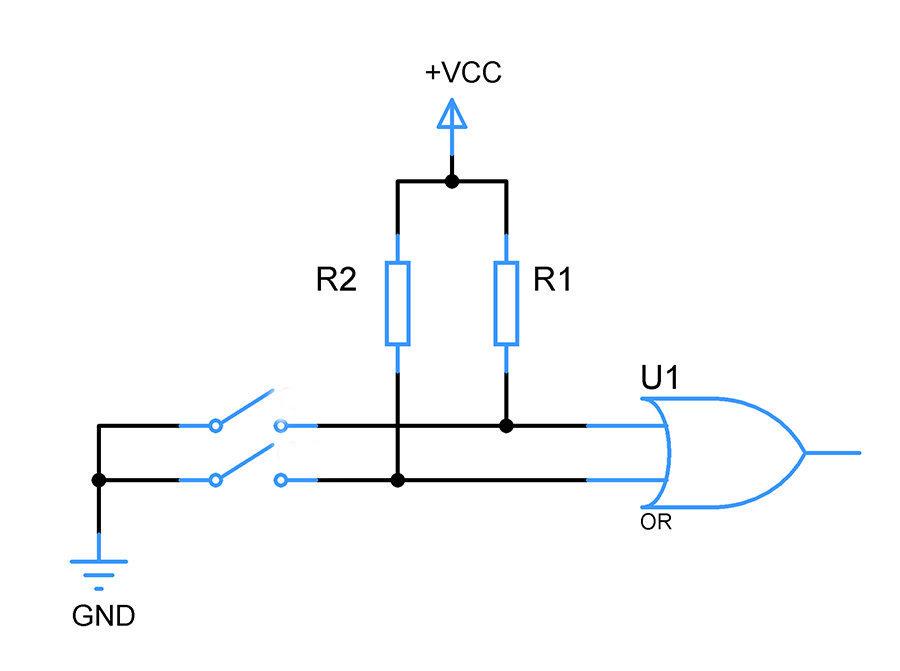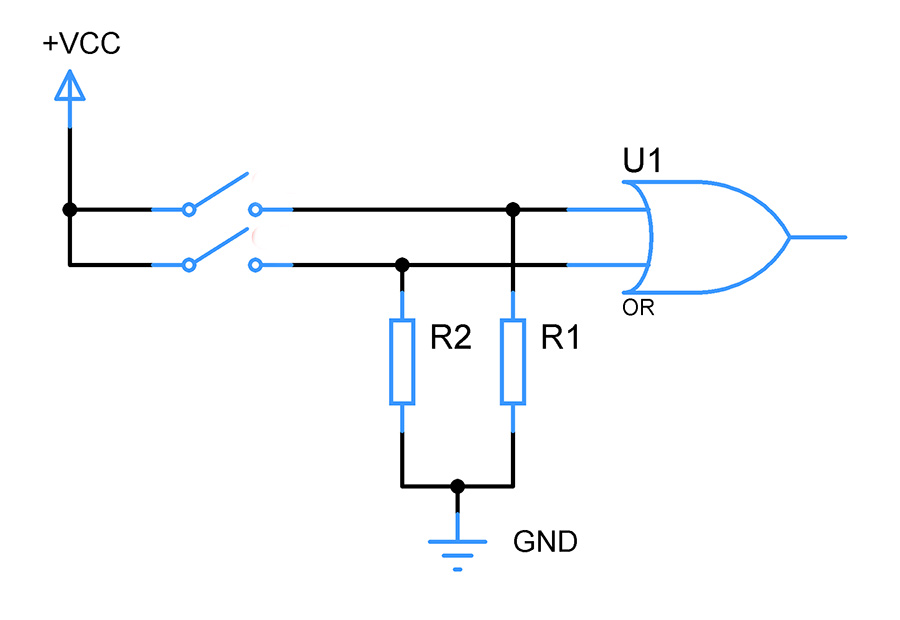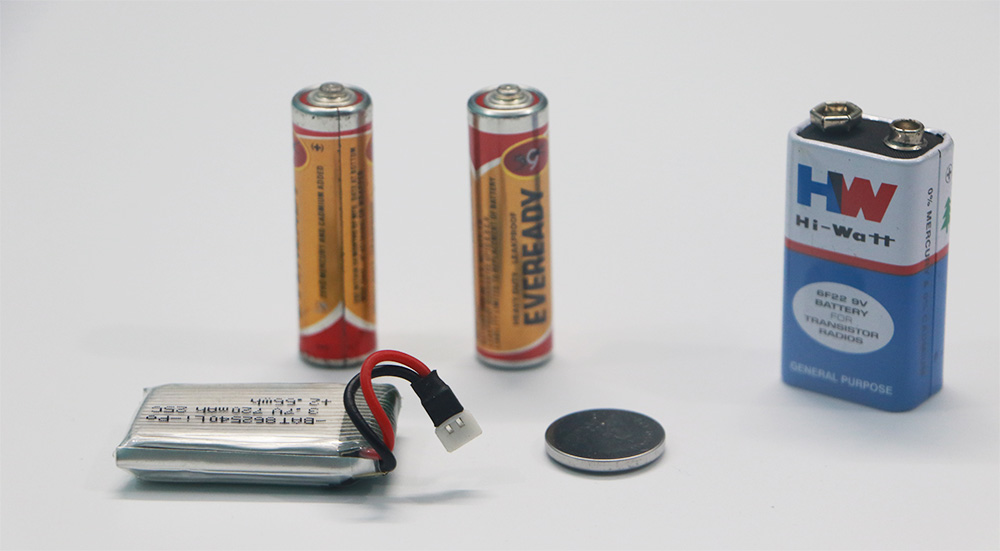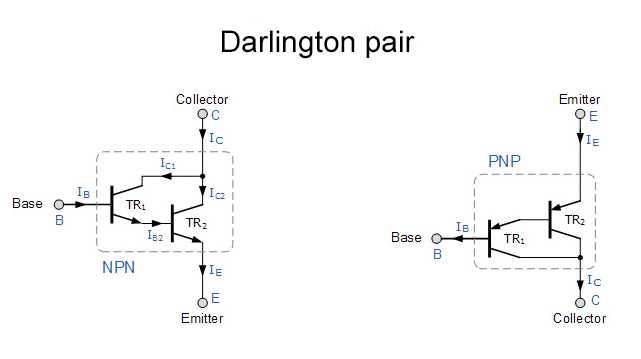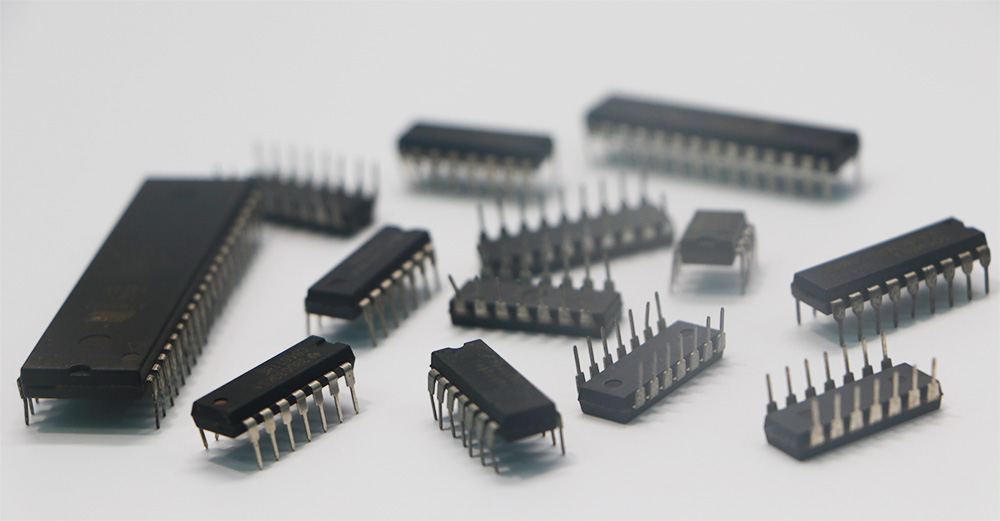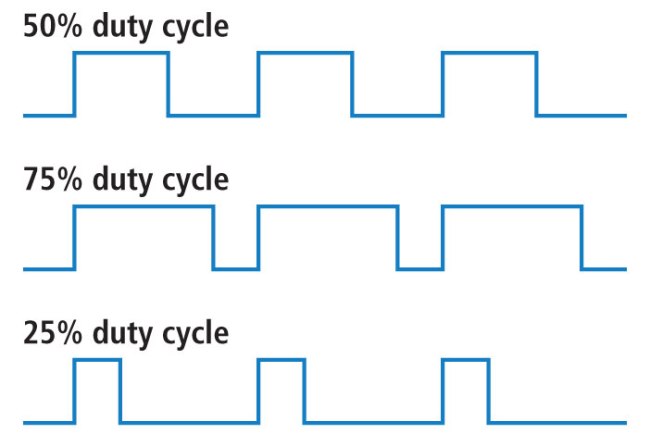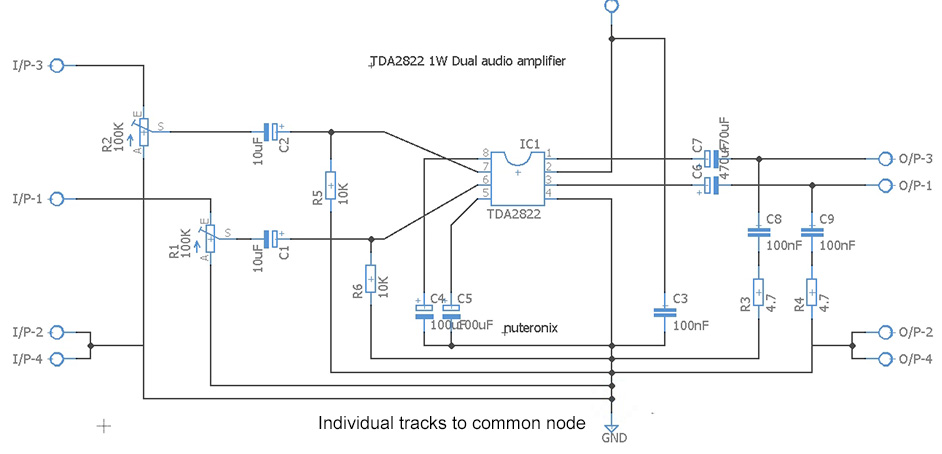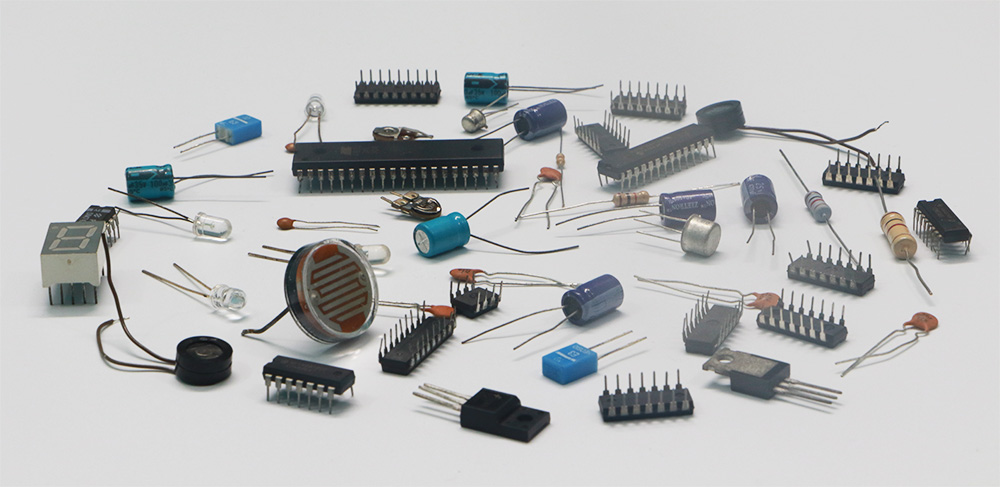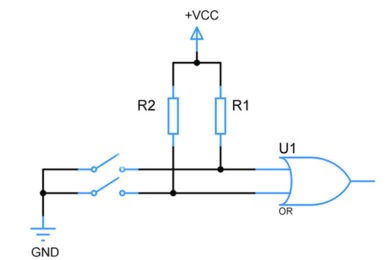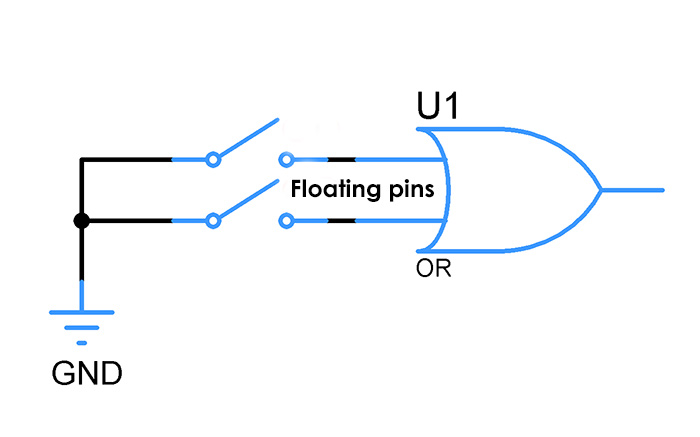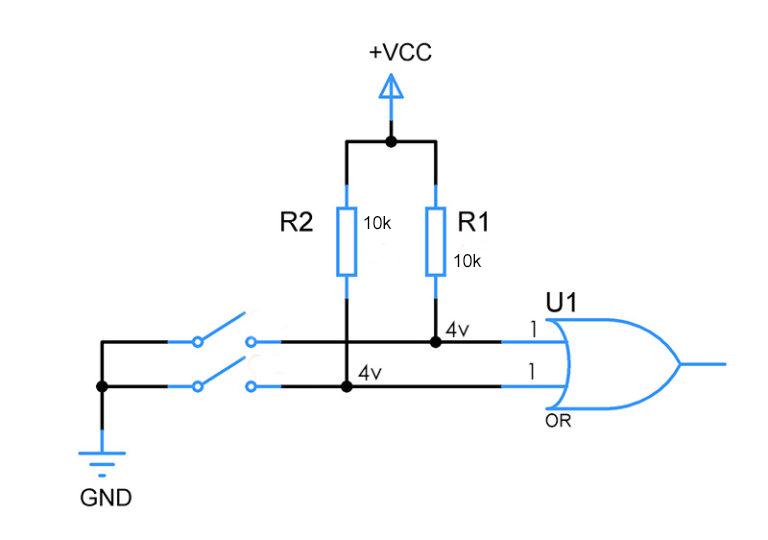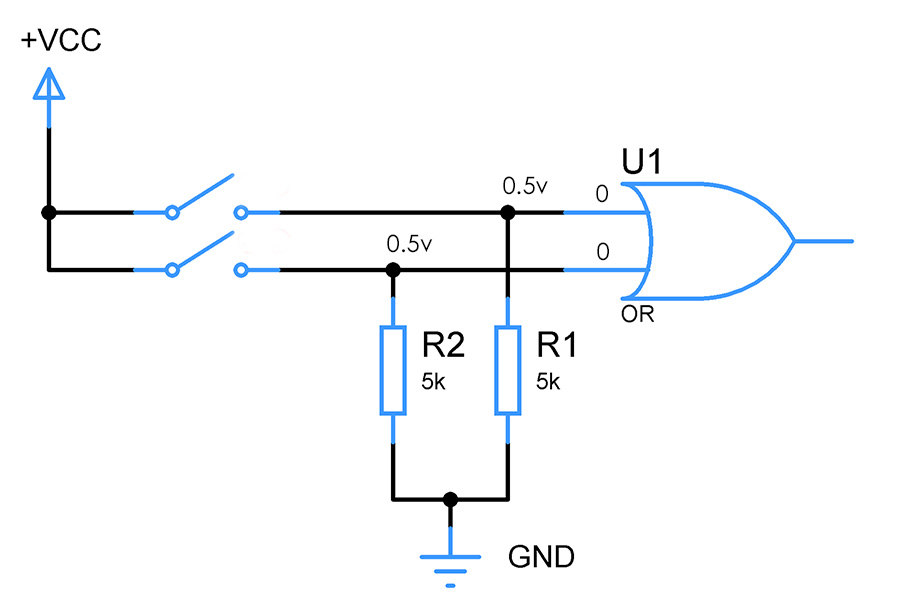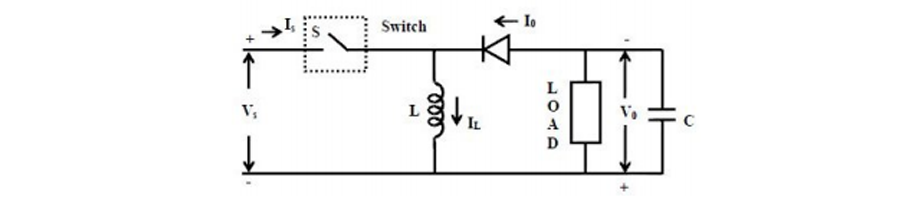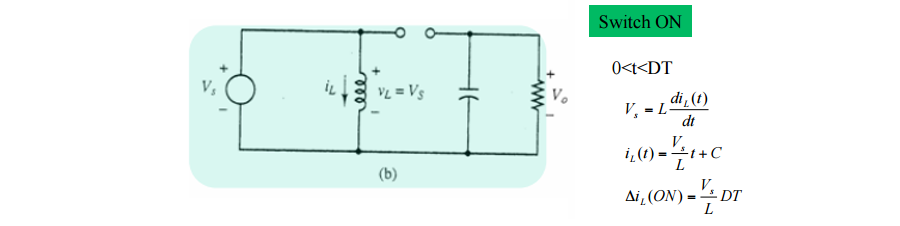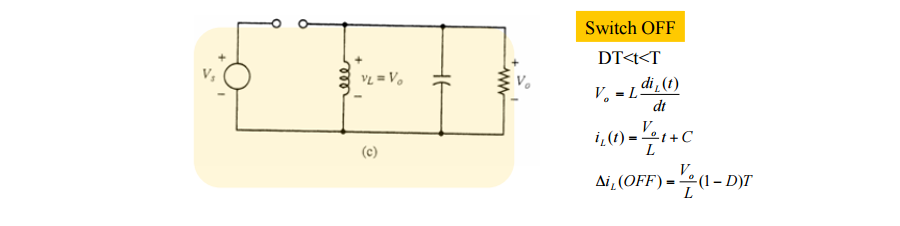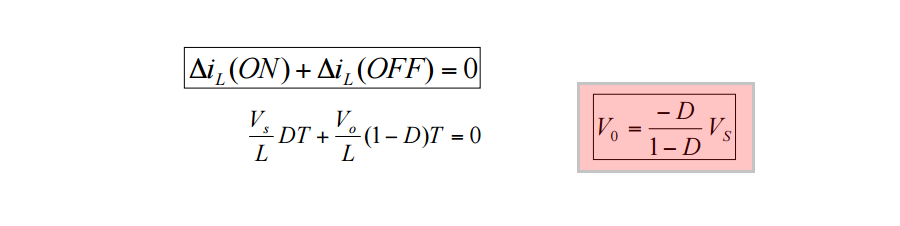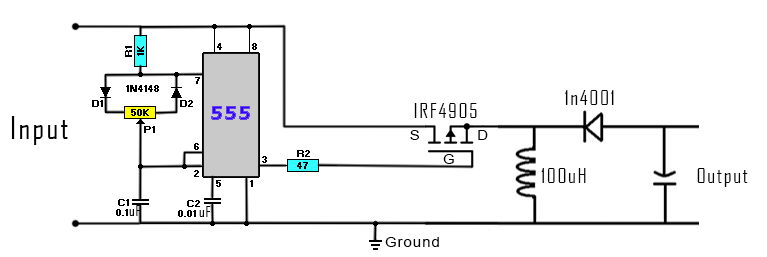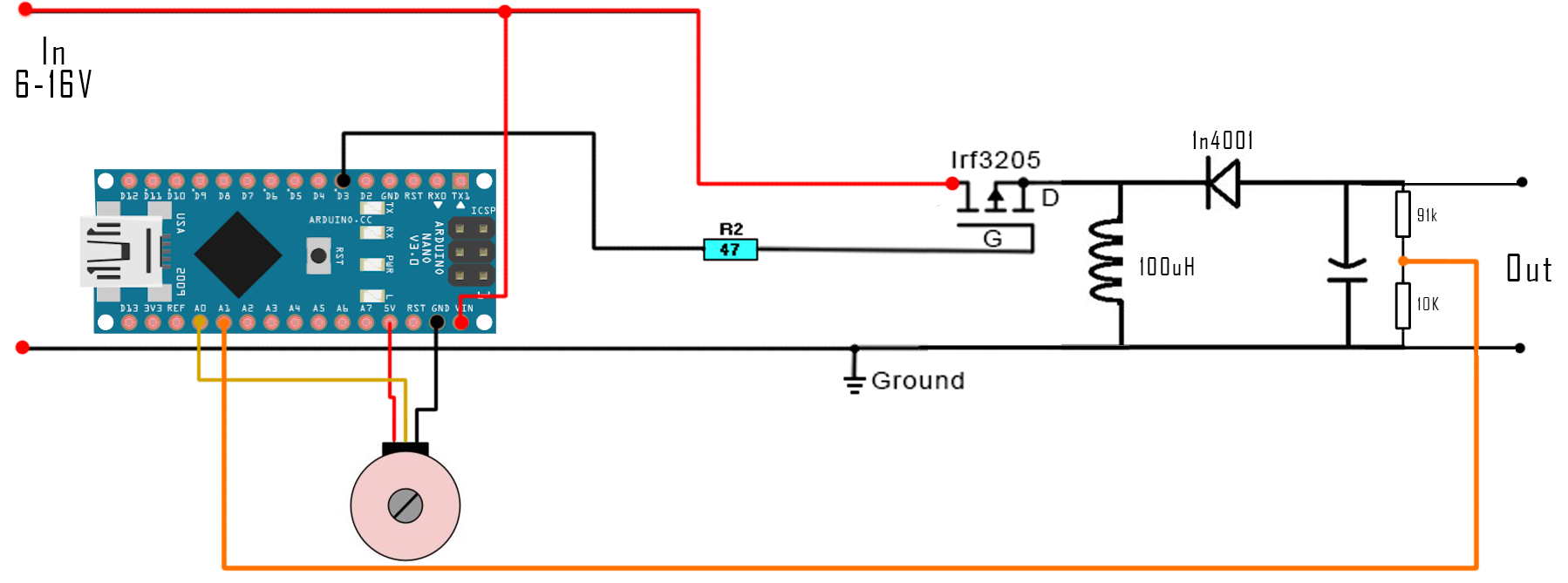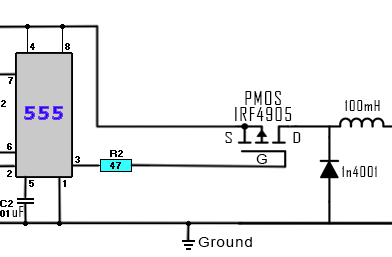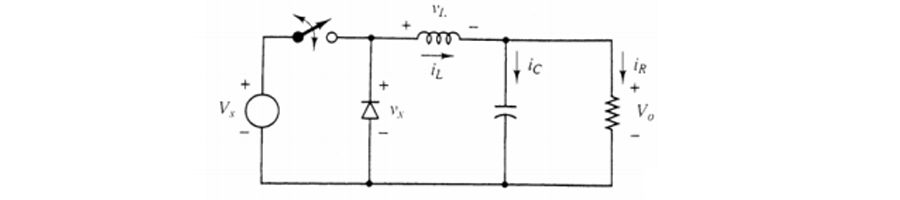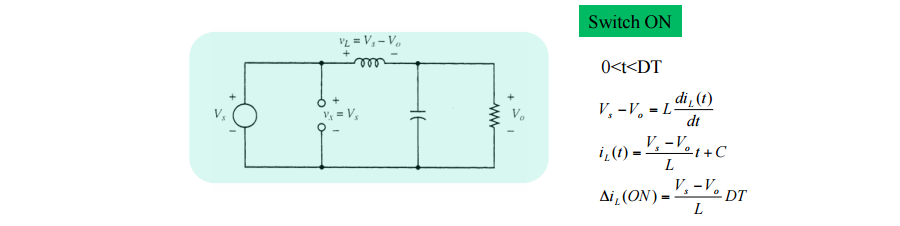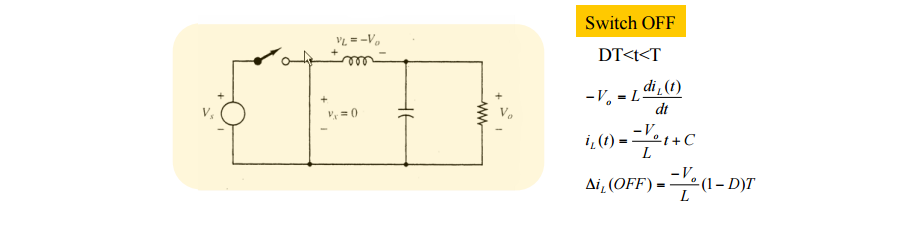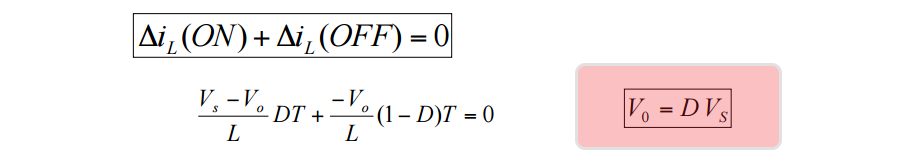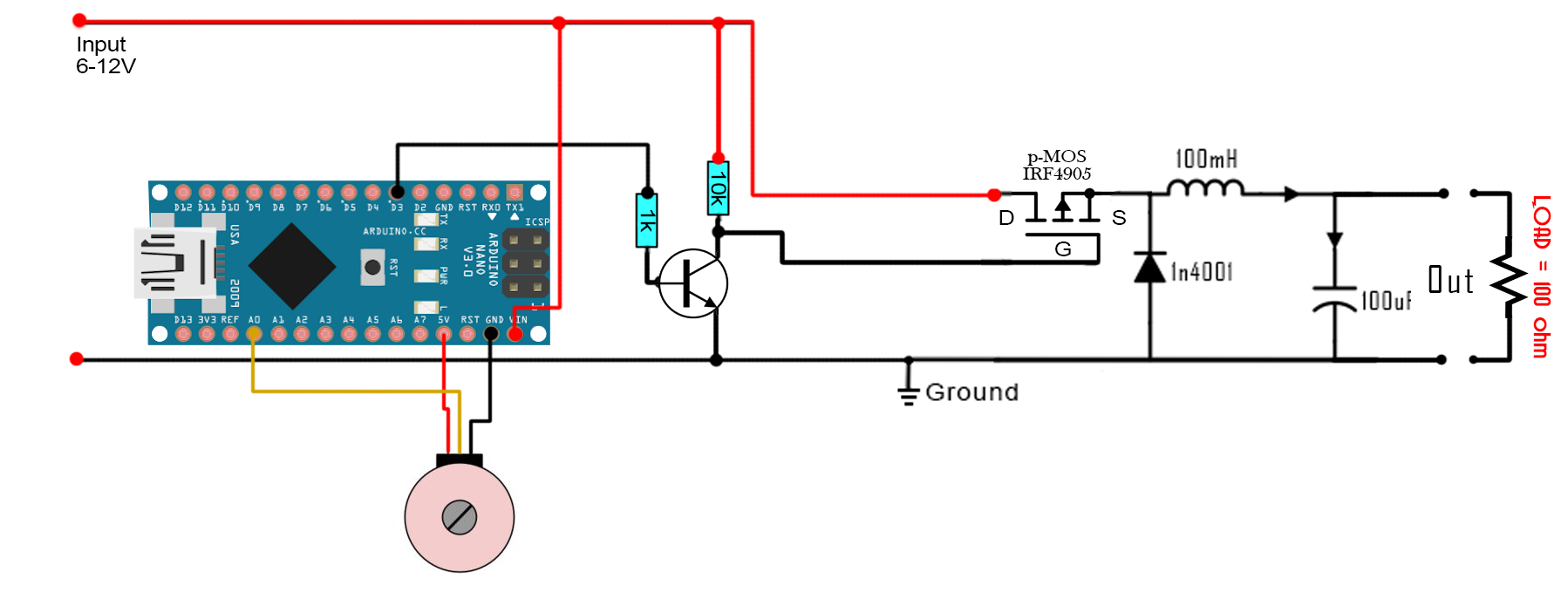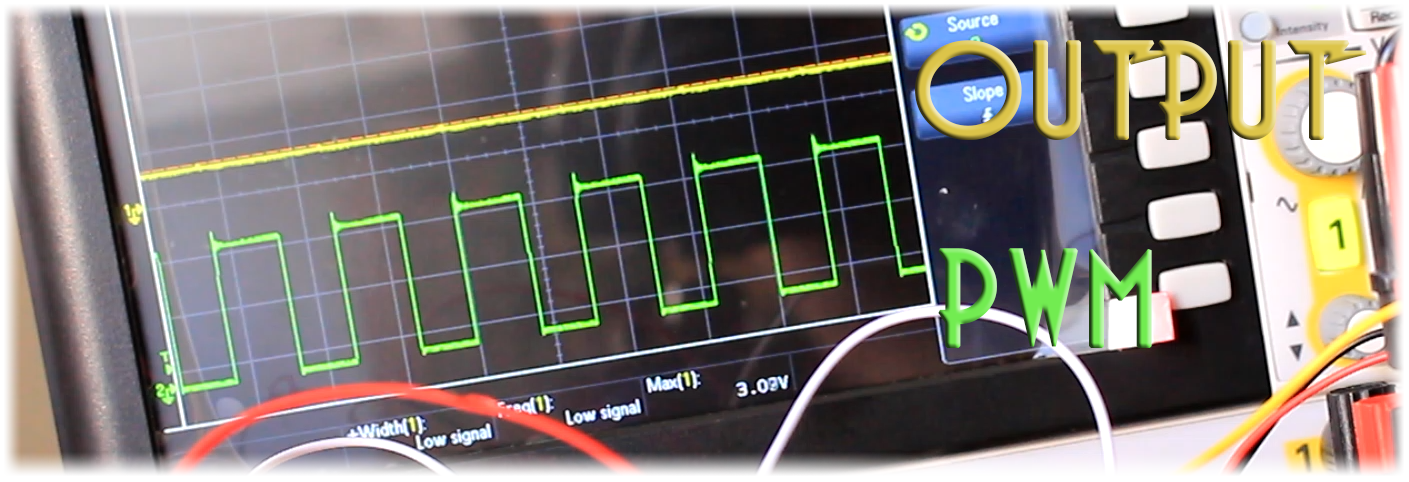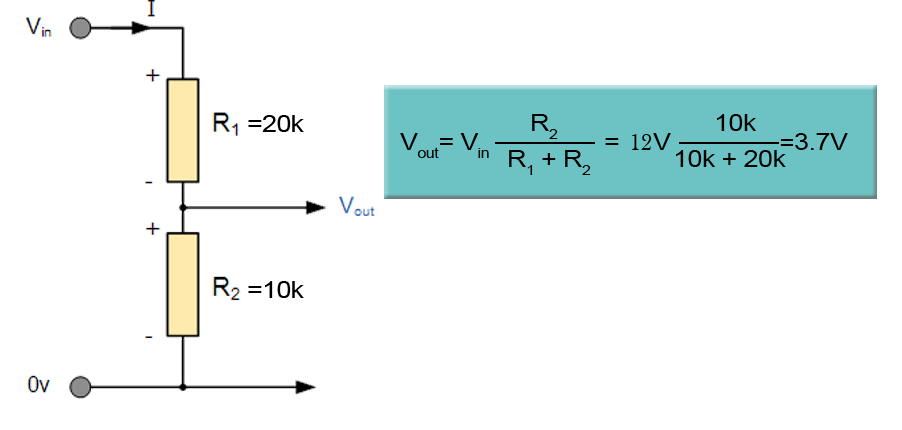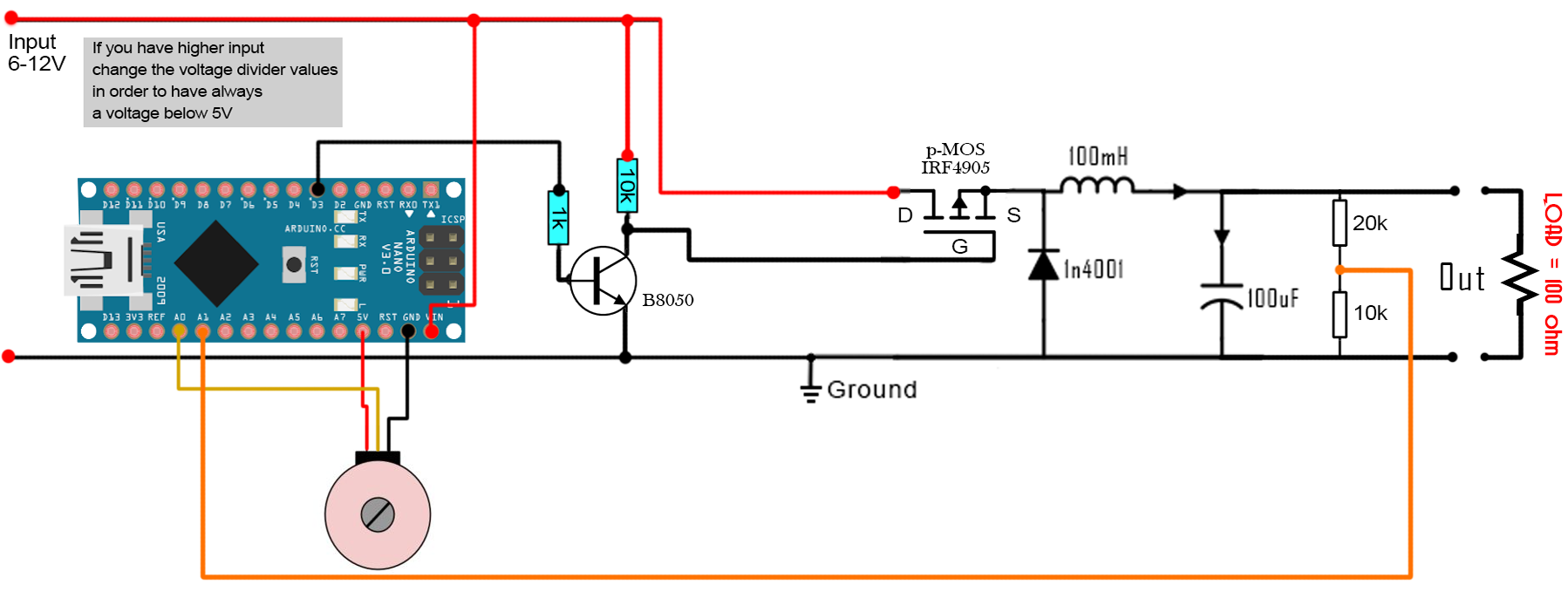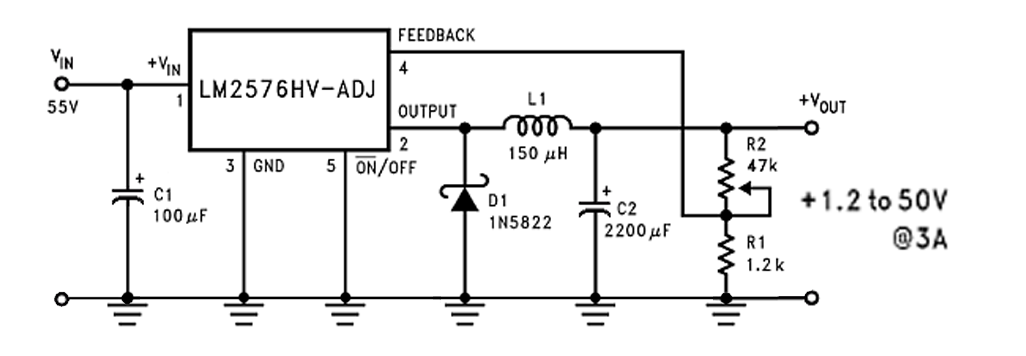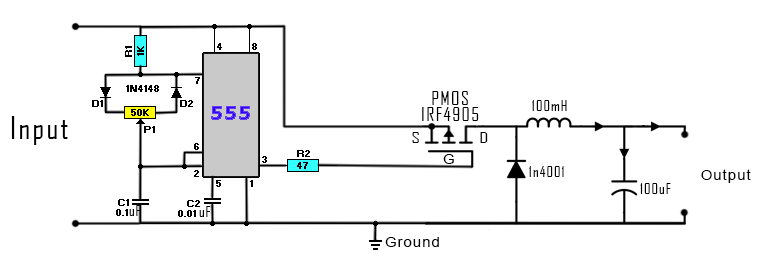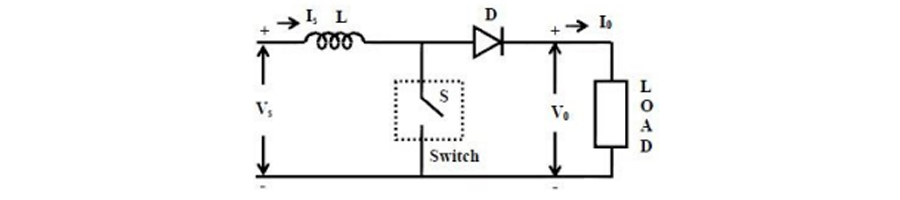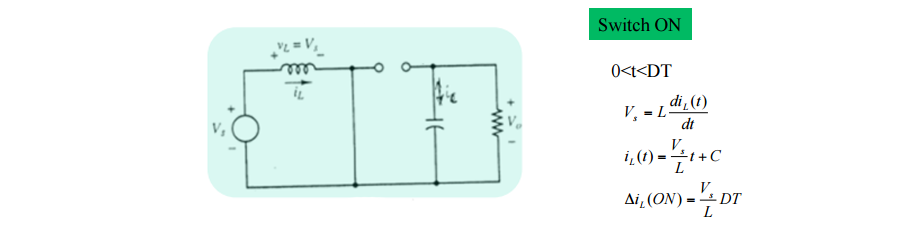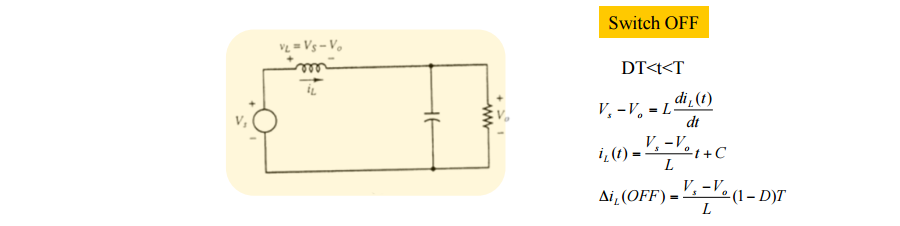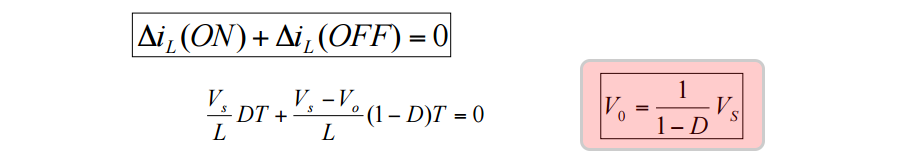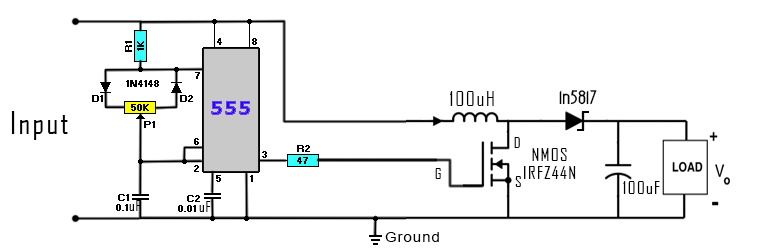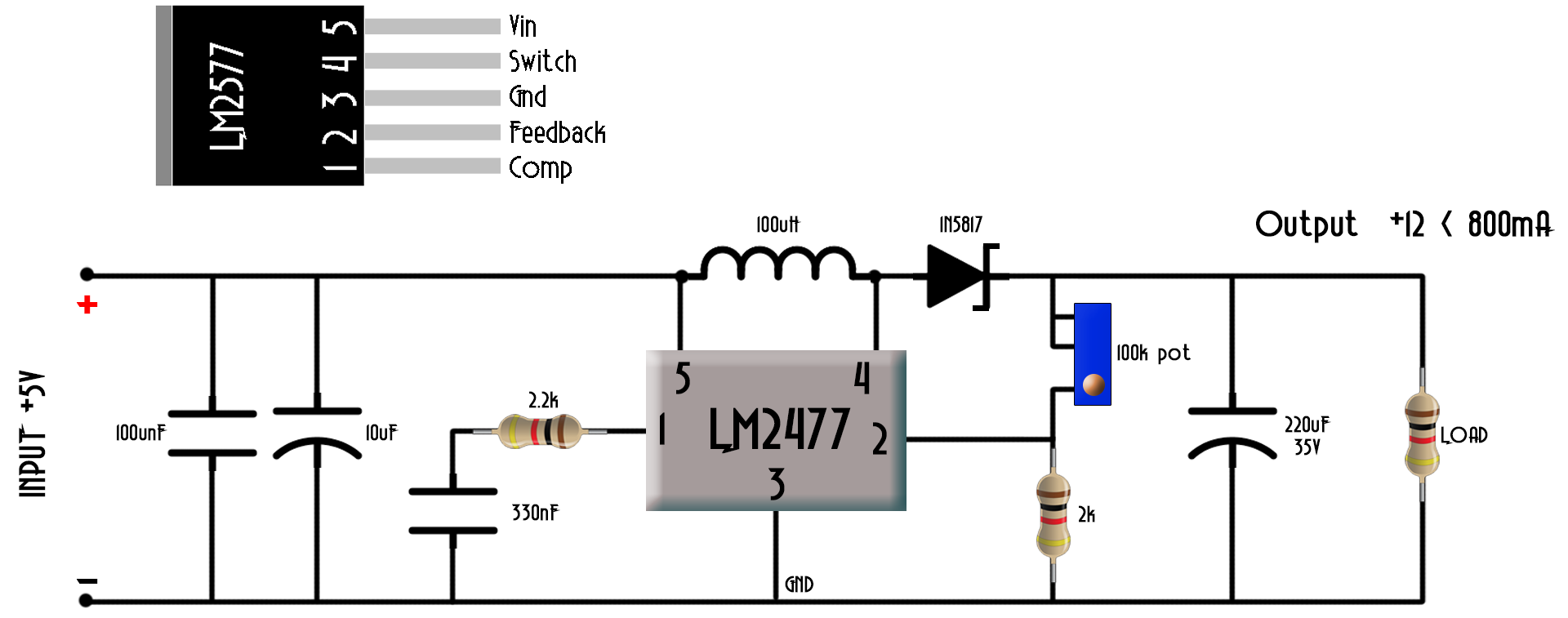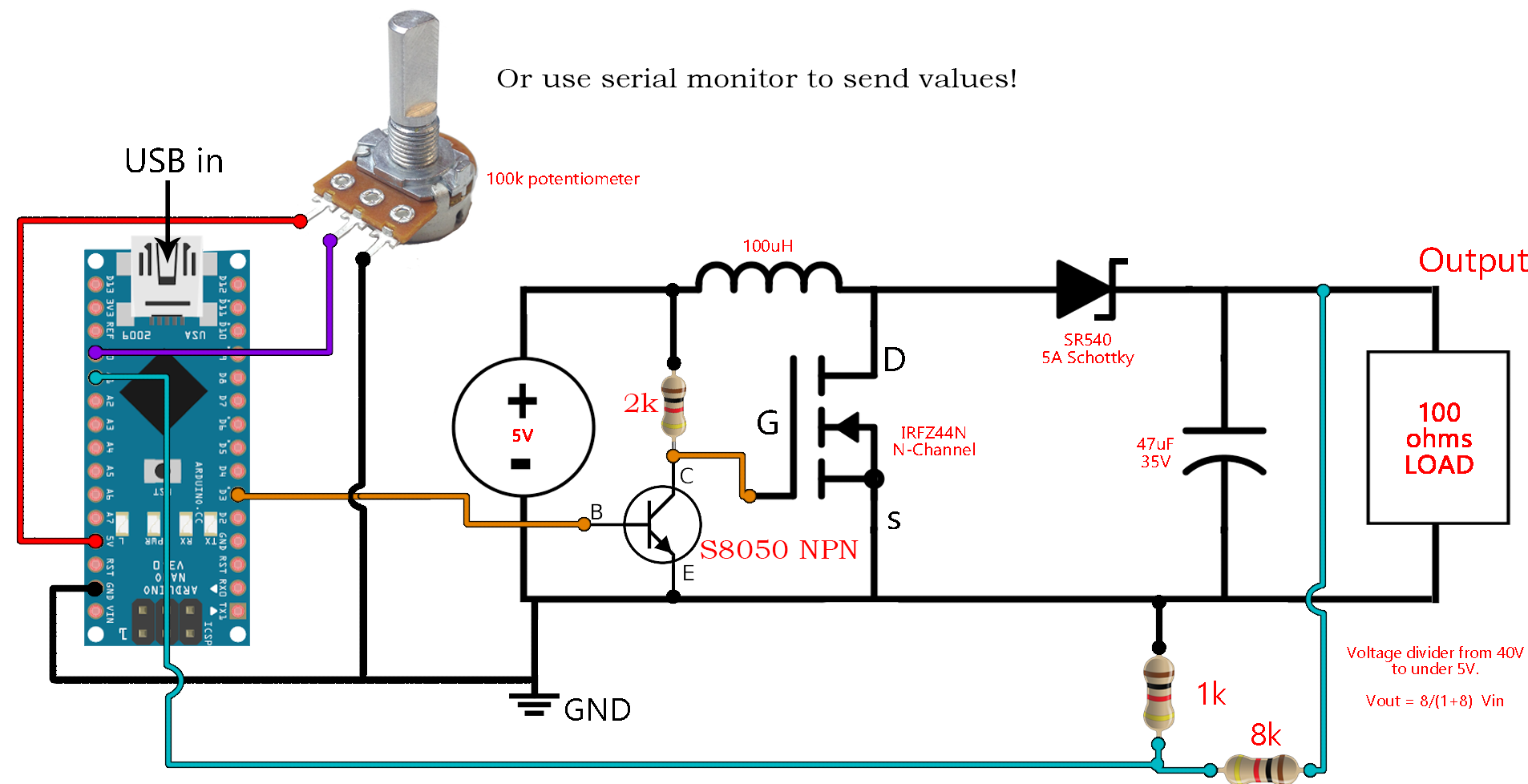1) USING DECOUPLING AND COUPLING CAPACITORS:
Capacitor are widely known for its timing properties, however filtering is another important property of this component that has been used by circuit designers.
DECOUPLING AND COUPLING CAPACITORS:
Power supplies are really unstable, you should always keep that in your mind. Every power supply when comes to practical life will not be stable and often the output voltage obtained will be fluctuating at least few hundred mill volts. We often cannot allow this kind of voltage fluctuations while powering our circuit. Because voltage fluctuations may make the circuit to misbehave and especially when comes to microcontroller boards there is even a risk of MCU skipping a instruction which can result in devastating results.
In order to overcome this designers will add a capacitor in parallel and close to the power supply while designing circuit. If you know how capacitor works you will know, by doing this capacitor will start charging from the power supply until it reaches the level of VCC. Once the Vcc level is reached current will no more pass through the cap and stops charging. The capacitor will hold this charge until there is a drop in voltage from the power supply. When voltage from the supply, voltage across the plates of a capacitor will not change instantaneously. At this instant Capacitor will immediately compensate for the voltage drop from the supply by providing current from itself.
Similarly when the voltage fluctuates otherwise creating a voltage spike in the output. Capacitor will start to charge with respect to the spike and then discharge while keeping the voltage across it steady thereby the spike will not reach the digital chip thus ensures steady working.
COUPLING CAPACITORS:
These are capacitors that are widely used in amplifier circuits. Unlike the decoupling capacitors will be in the way of an incoming signal. Likewise the role of these capacitors are quite the opposite from the decoupling ones in a circuit. Coupling capacitors block out the low frequency noise or DC element in a signal. This is based on the fact that DC current cannot pass through a capacitor.
The decoupling capacitor is extremely used in Amplifiers since it will curb the DC or low frequency noise in the signal and allowing only high frequency usable signal through it. Although the frequency range of curbing the signal depends on the value of capacitor since reactance of a capacitor varies for different frequency ranges. You may to pick the capacitor that suit your needs.
Higher the frequency you need to allow through your capacitor lower the capacitance value of your Capacitor should be. For example in order to allow a 100Hz signal your capacitor value should be somewhere around 10uF, however for allowing 10Khz signal 10nF will do the job. Again this is just a rough estimate of cap values and you need to calculate the reactance for your frequency signal using the formula 1 / ( 2* Pi * f * c ) and choose the capacitor which offers least reactance to your desired signal.
Read more at : http://www.capacitorguide.com/coupling-and-decoupling/
2) PULL UP AND PULL DOWN RESISTORS:
“Floating state should be always avoided” , we often hear this when designing digital circuits. And it is a golden rule you must follow when designing something that involves digital IC’s and switches. All the digital IC’s operates on a certain logic level and there are many logic families. Out of these TTL and CMOS are pretty much widely known.
These logic levels determines the input voltage in a digital IC to interpret it either as a 1 or a 0. For example with +5V as Vcc voltage level of 5 to 2.8v will be interpreted as Logic 1 and 0 to 0.8v will be interpreted as Logic 0. Anything that falls within this voltage range of 0.9 to 2.7v will be an indeterminate region and the chip will interpret either as a 0 or as a 1 we can’t really tell.
To avoid the above scenario, we use resistors to fix the voltage in the input pins. Pull up resistors to fix the voltage close to Vcc ( voltage drop exists due to current flow ) and Pull down resistors to pull the voltage close to GND pins. This way the floating state in the inputs can be avoided, thus avoid our digital IC’s from behaving incorrectly.
As I said these pull up and pull down resistors will come in handy for Microcontrollers and Digital chips, But do note that many modern MCU’s are equipped with internal Pull up and Pull down resistors which can be activated using the code. So you might check the datasheet for this and choose to either use or eliminate pull up / down resistors accordingly.
Read more about Pull up / Pull down resistor : https://www.gadgetronicx.com/guide-pull-up-down-resistors-usage/
3) DISCHARGE TIME OF BATTERIES:
Batteries are a great source to power up your circuit. You will have to choose the battery if you want your design to be mobile. But choosing the right battery might be bit tricky than you actually think. That is because batteries are susceptible to drop their output voltage when their current capacity decreases. Although how far the voltage will drop depends on the type of battery you use ( Lithium ion, Lead acid, Alkaline batteries etc ), there is one good rule of thumb you should always remember.
Always use the battery that has 1.5 times capacity of the current you actually need to run your circuit for a given period of time. Let’s consider that I need to run a 12v motor along with its driver circuit for about 4 hours. The motor itself consumes 150mA and 50mA by driver circuit. So on the whole the entire block consumes 200mA. If I need to run the above circuit for about 4 hours then current required should be
200mA x 4 = 800mA
For this case you should be choosing a battery capacity of 1.2Ah. This is because Lithium ion batteries tend to drop their voltages when the current capacity drops to 20% of their total capacity. This means voltage will drop from 12v to somewhere around 9v when the current capacity drops to 240mA in Lithium battery. Here our circuit consumes 800mA for four hours as denoted above which leaves 400mA or 27% current capacity in the battery. Considering the losses this wiggle room should keep our circuit up and running and prevent damage of batteries as well.
Read more at : http://batteryuniversity.com/learn/article/bu_503_how_to_calculate_battery_runtime
4) BUILDING BLOCKS IN A CIRCUIT DESIGN:
Building block of Audio system
Circuit designing by itself can be pretty daunting but its is something very similar to building a house. Take any circuit you could probably find two or three building blocks in it which are put together to function as unit to perform the intended task.
Here is few of these individual circuit blocks – Voltage dividers, RC elements, RLC elements, Amplifier, multivibrators, Switches, Darlington transistor arrays, rectifiers, regulators, counters, registers, multiplexers.
To design circuits you need to have understanding on these basic building blocks on how it works and methods to build them. Once you possess fair knowledge on these blocks you will find yourself in a good position to design circuits for the intended purposes. But remember putting these elements together may not be straightforward and take practice to do so but this will give you a head start in making your circuit design.
5) RESISTOR WATTAGE:
This is the thing which is commonly ignored by many novice designers and it is very important to take this into consideration when designing your circuits. Resistors as we know resist current flow through it at a given voltage. When this happens electrical energy will experience a loss in the form of heat.
Wattage rating or power rating of a resistor indicate the amount of power it can safely dissipate in the form of heat. When power dissipated exceeds the rated wattage it will result in smoking of resistor and potentially can damage the entire circuit. So Wattage rating of a resistor is equally important as their resistance values.
Let’s say you want to use a resistor in a circuit where it allows 100mA of current at 9V, so the total power here will be P=VI or P = 50mA * 9V = 0.45Watts. In this case we should choose a resistor with wattage rating of at least ½ or 0.5 Watt resistor.
6) USING TRANSISTOR ARRAYS:
Transistors the most valuable component used in electronics. The main two functions of a transistor is to act as a switch and as an amplifier. But when using transistor as a switch we might come across a situation where the gain of our transistor is not sufficient enough to drive the load connected to it.
In these cases we use a special transistor arrangement called Darlington pair, where transistors are connected together as shown above. The transistors can be either same or different. The darlington transistor pairs give high current gain which ranges in around 1000 whereas a single transistor is only capable of giving gain from 100 to 200. Thus this allows a small base current to switch large loads.
Darlington transistor pairs are extremely useful where your single transistor couldn’t drive the load and you could add another transistor to it and drive the desired load.
Read more at : https://www.electronics-tutorials.ws/transistor/darlington-transistor.html
7) USAGE OF MICROCONTROLLERS:
Over killing a circuit design often occurs among designers where they try and integrate as many components as possible to complete the design. This is not really necessary since plenty of modern cost effective MCU’s in the market are quite capable of replacing the parts making your design less bulky and cost effective. Combining right analog parts or digital chips with Microcontroller will reduce the size of your circuit and increase the efficiency quite dramatically.
Modern microcontroller’s comes in small packages ( 6 pins, 8 pins ) and have features like Timer, PWM, Serial communication, ADC and much more. Occupying less space with some advanced features we must look for spots in our circuit to substitute bulk chips / components with these MCU’s to achieve cost versus performance benefits in our design.
8) PWM SIGNALS:
PWM signals have wide range of applications, however for this tip we are going to see its ability on saving power on LED and motor circuits. As you know PWM is a type of modulation where you can modify the width of pulse. For a 60hz PWM signal with 70% duty cycle, pulse will stay ON for 70% and 30% will be off for the total time period.
When we use these signals to drive a LED or motor, current will flow only for 70% of their total time and no current will go through during the OFF time. This happens since the PWM signal at 60HZ is too fast and when we drive LED’s or motor which are pretty slow to react to this frequency. Hence they will give an impression that it is staying ON all the time meanwhile reducing the power consumed.
To explain this better consider a 60hZ & 70% duty PWM signal driving a LED with forward voltage of 3v and 30mA current consumption. So the power consumed will be
3v * 30mA = 90mW
Now since the LED is ON only for 70% of the time, actual power consumed will be 90mW * 70 / 100 = 63mW. So when you design a LED or motor circuit especially if it is a heavy current draw one dedicate some space for PWM generation circuitry, this will save you a lot of power. And PWM signals can be generated from simple 555’s to MCU’s pick anything that you see fit.
9) INDIVIDUAL TRACKS FOR SIGNAL REFERENCES:
When designing a PCB or wiring a circuit, make sure all signal references have an individual trace back to the common node or ground. When you have many chips in your design, connect the common or ground pins of these chips individually to common node rather than interconnecting with them with each other and then connecting it with the common node.
Tying the signal references otherwise will have negative effects in our circuit. This will result in hum and noise in analog amplifier circuits. This also applies to wiring of input or output jacks, tone and volume controls and switches.
10) CHOOSING THE RIGHT COMPONENT:
This is one of the most challenging task every designer will come across. Many designers will stick to the parts they have used in the past in their designs or use components from the circuits they find in the internet. This might sound like a workable approach but it will be definitely not optimum, you must choose your parts as per your requirements.
To do this websites of component vendors like Mouser, Digikey, Arrow, Avnet etc will be of great help. Almost all the websites have advance part search index where can find parts based on their characteristics. The options listed can be quite overwhelming but ultimately it will do the job.
You will get to refine the search with specifications like package, electrical characteristics, dimensions, cost which will fit your requirement and you will ultimately find the best suited part as per your circuit design.
FINAL WORDS:
I want to thank Ron Hoffman, Jennifer and Vlad for sharing their inputs which helped me in writing this article. The above 10 tips are very few and am quite sure there are plenty of handy tips from other fellow designers. Please share it us via the comment box below, am happy to add them in the article as well. Hope this article would have helped you with circuit designing, looking forward to hear your thoughts and suggestions.